Get Your Business Message Out There with the Newest, Smartest Must-Haves for Busy Professionals
It’s no secret that social media can be a big waste of time. From scrolling through news feeds to posting and sharing, users freely spend their minutes (and even hours) on social media networks each day, with little to show for all that time online. The same is true for professionals who use the various networks – Facebook, Twitter, LinkedIn, Pinterest, Instagram, Google+ – to acquire and retain customers. In fact, in a recent survey from Manta, a provider of small business solutions, 59 percent of business owners indicated they do not see a return on investment (ROI) from their social media efforts.
Clearly, working folks need help navigating the social waters. Fortunately, the web is full of useful social media tools that can help professionals create engaging posts, measure their return on investment, or schedule social media at optimal times, all so they can spend their time more wisely on the populous networks.
The Picture Maker
Those who are responsible for the social media of their businesses likely know that when photos are used in posts (rather than plain-text), engagement rates often go up (in the form of more likes, comments, retweets, reposts, etc.).
In fact, posts with images generate 100 percent more engagement than text-only posts on Facebook. On Twitter, tweets with images generate 35 percent more retweets than those without (according to the social networks themselves).
Companies without dedicated design teams, however, often wonder how to create unique and engaging photos without spending their budget on stock photos, or simply swiping images off the Web (beware of copyright infringement…it’s costly). So, those professionals who are finding themselves “in-between,” trying to better their social media and still trying to save a buck, should check out Pagemodo.
Offering both paid and free options, Pagemodo lets users design social posts with their own images or with the hundreds of images the service has at the ready. Professionals can use Pagemodo to update their cover photos, customize image-driven posts, create contests and more.
For example, a company wanting to promote a free giveaway for its birthday could use the template shown below and customize the text and photo to match their needs and brand. The many templates Pagemodo provides (even in the free version) can get a company’s engagement rates up in no time flat.

The Scheduler
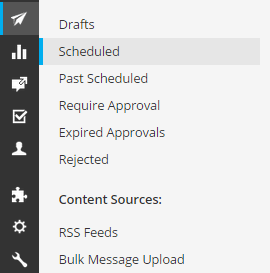 Perhaps the first social media tool that comes to mind for many professionals is that of Hootsuite. One of the first of its kind, this social media dashboard enables companies to manage social networks, schedule messages, engage their audiences and measure ROI from a single dashboard.
Perhaps the first social media tool that comes to mind for many professionals is that of Hootsuite. One of the first of its kind, this social media dashboard enables companies to manage social networks, schedule messages, engage their audiences and measure ROI from a single dashboard.
While Hootsuite certainly offers paid plans that provide increasingly sophisticated social options, its free version can provide professionals some “training wheels” for scheduling posts ahead of time, and all from one place. The free version offers the ability to manage up to three social profiles (choose from Google+, Facebook, Twitter and LinkedIn) so that users can save time by not having to go to each individual social network to post, or to reply to current and potential customers.
What’s more: business owners or marketers who want to hand over the keys to the social kingdom to someone else (maybe a colleague or an intern) but who are concerned with what that person might post, can set up an internal workflow so that their posts have to be approved.
The Insights Supplier
Scheduling posts is an effective way to spend less time hopping from network to network, but how does a professional know when the best times to post are? Within social media management tools like Hootsuite, as well as Sprout Social and Buffer, there are certainly analytics reports, but those often get more detailed with higher-priced packages. Professionals, however, would be wise to check out the networks themselves for insights they need regarding when and what to post.
Within Facebook Insights, for example, brands have access to nearly everything they need to see what is — or is not — working for their efforts on the network. By going to the “Insights” tab and then the “Posts” tab, page-owners can see what hours of the day their fans are on the social network the most. So, clearly, they’d be smart to schedule posts during peak times. Other valuable data provided by Facebook are reach (the number of people a post was organically served to), demographics (by age, gender, location, etc.) and page “likes” over time.
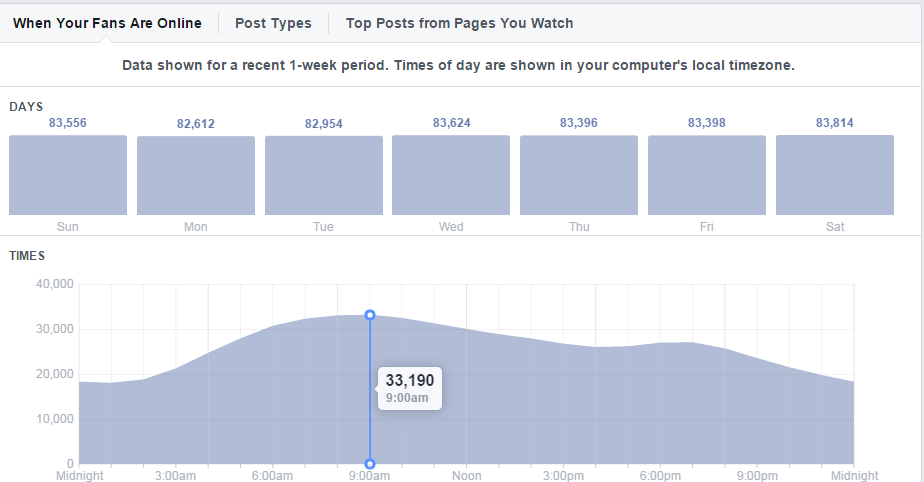
The Hashtag Creator
In order to increase a post’s organic reach (how many people will see it without paying to boost it), companies should make use of hashtags on the networks that support them (Facebook, Twitter, Instagram and Pinterest). Choosing which hashtags to use, however, can be difficult because they need to be relevant, timely and easy to understand.
While there are free sites, like Hashtagify.me, where users can search and find the best hashtags (and related hashtags), Twitter provides one of the most useful services in its recently revamped Twitter Trends. For free, users can quickly see which hashtags are the most popular and then figure out if any of them apply to their companies.
For example, #ThanksDave was a trending hashtag on Twitter in May (in regard to David Letterman’s last show), so anyone with content about David Letterman (or who was willing to create it quickly) could get into the action.
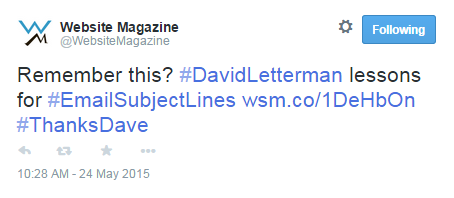
The Link Shortener
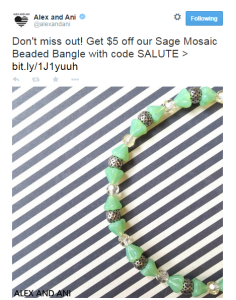 In the social media world, nothing is as ugly as a link with dozens of words and characters. Link shorteners therefore have long been used to clean up those lengthy links, and have become quite the social helper.
In the social media world, nothing is as ugly as a link with dozens of words and characters. Link shorteners therefore have long been used to clean up those lengthy links, and have become quite the social helper.
Bitly is one of the most well-known link shortening services, and offers both free and paid accounts. Those looking to shorten a link can do so easily with its free account, but those looking to be a little “more vain” may want to consider a paid account where they can customize their URL (otherwise known as a vanity URL) for better brand recognition (although even top brands like Alex & Ani just use the bitly URL rather than create a vanity one). Paid accounts also come with the benefit of being alerted when a link starts to get followed or shared often.
Thriving On Social
Countless social media tools exist to make a marketer or business owner’s efforts on the various networks more meaningful, but at the end of the digital day it’s the social media marketer’s responsibility to use strong images, appropriate scheduling and more.
Additionally, they need to keep up on the news and best practices that will affect how they are able to reach customers — because what will work today may not tomorrow. Facebook alone has released multiple major algorithm updates in the last year that decrease a brand’s visibility on its network, proving the importance of staying in the “social” know.
29 Effective Communication
Effective Communication Women Making History
Women Making History Grants & Funding Sources
Grants & Funding Sources Interview Prep
Interview Prep Impactful Leadership
Impactful Leadership Dressing for Work
Dressing for Work Dressing for Your Style
Dressing for Your Style Interview Style Tips
Interview Style Tips Women's Stocking Stuffers
Women's Stocking Stuffers Gift the Busy Traveler
Gift the Busy Traveler Airport Layover Activities
Airport Layover Activities Traveling & Eating Healthy
Traveling & Eating Healthy Travel Like a Boss Lady
Travel Like a Boss Lady The Dual California Life
The Dual California Life Gifts for Thanksgiving
Gifts for Thanksgiving Summer Reading List
Summer Reading List Top Leisurely Reads
Top Leisurely Reads New Year, New Books
New Year, New Books Life Lessons from a Sitcom
Life Lessons from a Sitcom Oprah, Amy or Amal?
Oprah, Amy or Amal?






